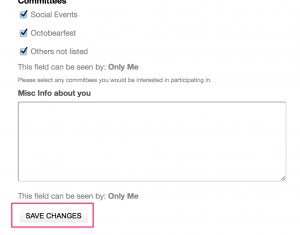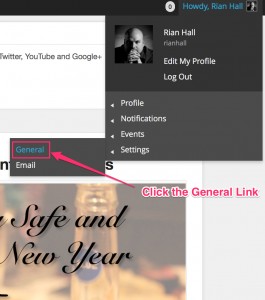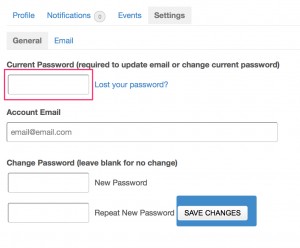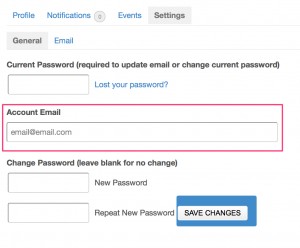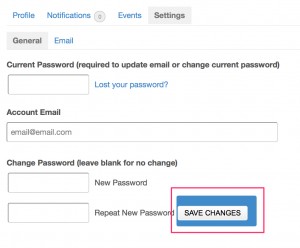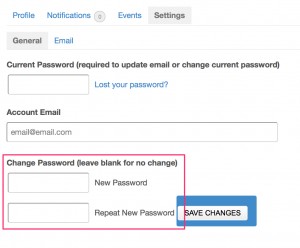Absolutely not!! The Member’s Directory is only accessible to current 2014 Members. Even then, members must be logged in to see it. None of the information can be googled or be read to any outsider.
How do I change my email address?
How do I change my password?
How do I change or add an avatar to my profile?
Here are the steps to change my avatar picture:
- Click the Change Avatar link from your Profile section located in the upper right corner of the screen.

- Click the Choose File button and select a picture for your avatar.
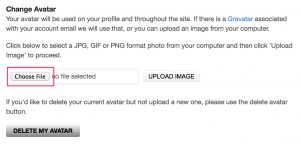
- Click the Upload Image button.

- Move the handles surrounding the image until you get a crop that satisfies you.
Then click the “Crop Image” button
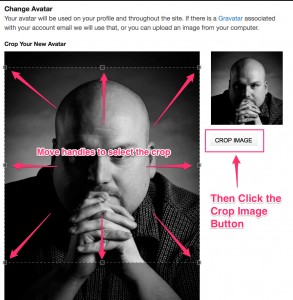
- You’re Done
How do I hide parts of my profile?
Members have the ability to change which profile info is public and private.
Here are the steps to change the Privacy Settings for any User Profile field:
- Click the Edit link from your Profile section located in the upper right corner of the screen.
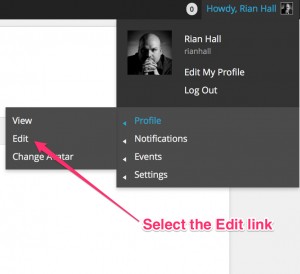
- Click the, “Change” link for the profile field you are wanting to change.
Please note: Not all fields can be changed
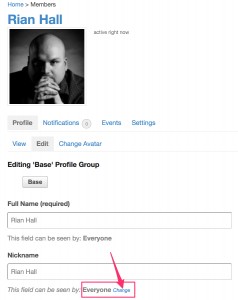
- Change the radio button to the new privacy setting you want.

- Click the, “Close” link.
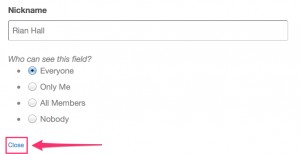
- Scroll to the bottom and click the “Save Changes” button.
You’re Done.